Tide Clock
pour
iPhone, iPad & iPod

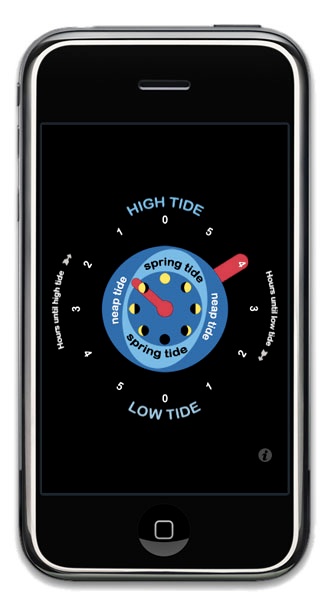

DISCLAIMER:
This Tide Clock software is provided 'as is' without warranty of any kind. You use this software at your own risk.If you require exact tide information you should always refer to an official current tide table. No responsibility is accepted for events resulting from use of these tidal predictions.
Tide times and range of the tide can vary due to influences of the weather conditions.
APPLICATION DESCRIPTION:
-The tide is indicated by the big red hand.
-When this hand is on the left side, it points to the numbers of hours until the high tide.
-When this hand is on the right side of the clock, it point to the numbers of hours before the low tide.
-The range of tide is indicated by the little red hand. If this hand is between:
-'12h00' and '3h00 you are going from spring or neap tide.
-'3h00' and 6h00' you are going from neap tide to spring tide
-'6h00' and '9h00 you are going from spring or neap tide.
-'9h00' and 12h00' you are going from neap tide to spring tide
As you've probably noticed, the Spring tide seems to lean on the right. It's just because there is a delay of more or less one day between the full moon and the biggest spring tide.
3) Moon phase is indicated by the same little red hand:
-'12h00' -> Full Moon
-Between '1h00' and '2h00' -> Waxing gibbous Moon
-'3h00' -> First Quarter
-Between '4h00' and '5h00' -> waxing crescent Moon
-'6h00' -> New Moon
-Between '7h00' and '8h00' -> Waning crescent Moon
-'9h00' -> Thid Quarter
-Between '10h00' and '11h00' -> Waning gibbous Moon
SETTINGS:
*Setting the Tide clock:
Obtain a local tide table. Many newspapers publish it often near the weather report. Note the date and the time of a high tide.
click on the button on the right of the actual high tide reference and enter the date and time of the high tide.
For best accuracy, set the tide clock on the day of a new moon or the day of a full moon
*Setting the Moon clock:
Obtain a calendar that shows the days and the time of the full moon. Many newspapers publish this information. You can find it often near the weather report.
click on the button on the right of the full moon reference and enter the date and time of a full moon.
The switch 'Southern Hemisphere' is used to display the moon phases depending on the hemisphere where you are.\n If you are in the northern hemisphere, switch the 'southern hemisphere' switch to OFF. \nIf you are in the southern hemisphere, switch the 'southern hemisphere' switch to ON
The tide clocks will only work in areas of Semi-Diurnal Tides. This means in areas that have almost two equal high and two low tides per day.
Tide times can vary due to influences of the weather conditions.
AVERTISSEMENT:
Ce logiciel d'horloge des marées est fourni tel quel, sans aucune garantie d'aucune sorte.Vous utilisez ce logiciel sous votre propre responsabilité. En aucun cas, l'auteur ne peut être tenu responsable des dommages directs ou indirects causés par l'utilisation de ce logiciel. Si votre activité nécessite une information précise de marée, référez-vous aux tables des marées officielles. Aucune responsabilité ne sera acceptée quant aux évènement pouvant résulter de l'utilisation de cette horloge des marées. Les conditions météo peuvent faire varier les hauteurs et les heures de marée.
DESCRIPTION DE L'APPLICATION:
1)La marée est indiquée par la grande aiguille rouge.
-Lorsque cette aiguille est située sur la gauche de l'horloge, elle indique le nombre d'heures restantes avant la prochaine marée haute
-Lorsque cette aiguille est située sur la droite de l'horloge, elle indique le nombre d'heures restantes avant la prochaine marée basse.
2)Indicateur de vive ou morte-eau est indiquée par la petite aiguille rouge. Lorsque cette aiguille est entre:
-'12h00' et '3h00' vous allez de marées de vives-eaux (Coef. > 70) vers des marées de mortes-eaux (Coef. < 70).
-'3h00' et '6h00' vous allez de marées de mortes-eaux (Coef. < 70) vers des marées de vives-eaux (Coef. > 70).
-'6h00' et '9h00 vous allez de marées de vives-eaux (Coef. > 70) vers des marées de mortes-eaux (Coef. < 70).
-'9h00' et '12h00' vous allez de marées de mortes-eaux (Coef. < 70) vers des marées de vives-eaux (Coef. > 70).
Comme vous l'avez sûrement constaté, l'indicateur de vive ou morte-eau semble pencher sur la droite. Cela est dû au fait qu'il existe un retard d'environ un jour entre la pleine lune et la marée de vive-eau la plus forte.
3) La phase de la lune est indiquée par la même petite aiguille rouge:
-'12h00' -> Pleine lune
-Entre '1h00' and '2h00' -> Lune gibbeuse
-'3h00' -> Dernier quartier
-Entre '4h00' and '5h00' -> Dernier croissant
-'6h00' -> Nouvelle Lune
-Entre '7h00' and '8h00' -> Premier croissant
-'9h00' -> Premier quartier
-Entre '10h00' and '11h00' -> Lune gibbeuse
REGLAGES:
*Réglage de l'horloge des marées:
Pour régler l'horloge des marées, vous avez besoin d'un calendrier des marées pour votre ville côtière. Beaucoup de journaux fournissent cette information en général à côté des prévisions météorologiques.
Cliquez sur le bouton à droite de "Marée haute de référence". Entrez la date et l'heure de la pleine lune.
Pour une meilleure précision, réglez l'horloge des marées en prenant comme référence l'heure d'une marée haute d'un jour de pleine lune.
*Réglage de l'indicateur de phase lunaire:
Pour régler l'indicateur de phase lunaire, vous avez besoin d'un calendrier indiquant le jour et l'heure de la pleine lune pour votre région. Beaucoup de journaux fournissent cette information en général à côté des prévisions météorologiques.
Cliquez sur le bouton à droite de "Pleine lune de référence". Entrez la date et l'heure de la pleine lune
Le switch 'Hémisphère sud' sert à afficher correctement les phases de lune en fonction de l'hémisphère dans lequel vous vous trouvez.
Si vous vous trouvez dans l'hémisphère nord, basculez le switch 'Hémisphère sud' sur OFF
Si vous vous trouvez dans l'hémisphère sud, basculez le switch 'Hémisphère sud' sur ON
L'horloge des marées ne fonctionne que pour les régions ayant 2 marées hautes et 2 marées basses équivalentes par jour.
This application turns your iPhone, iPad or iPod into a Tide Clock and give you the 3 following informations:
1)Tide State (big hands)
for 1,2 or 3 spots
2)Tide Amplitude (small hand)
3)Moon phase indicator (small hand)
Works off line. You just have to set your Tide Clock with the tide of your favorite spot.
Cette Application transforme votre iPhone ou iPad ou iPod en horloge des marées en fournissant les 3 informations suivantes:
1)Etat de la marée (grandes aiguilles)
pour 1,2 ou 3 spots
2)Amplitude de la marée (petite aiguille)
3)Indicateur de Phase lunaire (petite aiguille)
Fonctionne sans connexion Internet. Il vous suffit juste de régler votre horloge des marées sur la marée de votre plage préférée.